How to build a landing page
When a visitor arrives on your website — in this case, from a search engine, but it could be from any source — they land on a specific page. That page is what we call a landing page. Essentially, any page on your site that attracts traffic can function as a landing page. There are many factors that determine whether a landing page is effective, and we’ll start by looking at it from a sales perspective.
The landing page is your website’s first point of contact with the visitor (if you disregard what’s shown in the search results). It’s like a handshake — your chance to make a first impression and present yourself. Unfortunately, an average visitor doesn’t give you much time before they lose interest and move on, so you must capture their attention quickly. You have only a few seconds to communicate what your site is about, so make sure those seconds count.
Optimize by being clear
The most important rule is clarity. A headline that tells the visitor exactly what they can do on the page — for example, “Buy your new wrench here” — is far more effective than a generic “Welcome.” Sure, that means you’ll immediately lose visitors who aren’t looking for wrenches, but that’s fine — they weren’t your customers anyway. The ones who stay are the ones who matter.
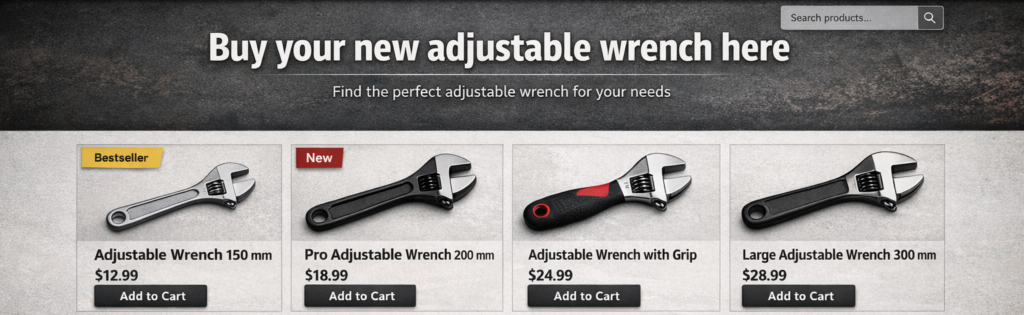
Clarity also benefits search engine optimization. Google has a much easier time understanding that a page is about wrenches if the main heading clearly says so. In general, what’s good for the visitor — being specific, structured and easy to understand — is also good for SEO. Only in special cases do user experience and search engine optimization come into conflict.
There are, of course, many other factors that influence how a visitor perceives a landing page. These fall under conversion optimization, a field focused on getting visitors to take a desired action, such as making a purchase or signing up for a newsletter. While conversion optimization differs from SEO, the two overlap in several areas.
Product image, price & purchase button
On a product page in an online store, there are three other elements that must be equally clear — the product image, the price, and the purchase button. As long as these are visible and logical, you’ll generate some sales, and then conversion optimization can help you improve results further. That might mean adding logos from trusted partners, banks or certifications. If your company is, for example, an official supplier to the royal court, you should definitely show it.
Product description
A descriptive and persuasive product description not only boosts sales but also supports SEO. Many e-commerce stores struggle with product texts — and it’s understandable. Google rewards unique, well-written and fairly detailed content. It’s tempting to copy the manufacturer’s description, but that leaves you with identical text to hundreds of other sellers. Write your own copy. Modern search engines analyze far more than just keywords on a landing page, and next, we’ll take a closer look at how to optimize a landing page in detail.
🔍 Reflect on this
-
- Is a beautiful website always more profitable than an ugly one?
-
- What makes you avoid a specific online store when searching for a product?
-
- When visiting a site, ask yourself: would I trust this company with my credit card details or to give me medical advice?
Titles and meta descriptions
Title
When Google determines what a page is about, the title tag is the single most important on-page element. We’re talking about the <title> tag in the page header. While Google generally prefers visible on-page content to decide rankings, the title tag remains a major exception. The title isn’t usually visible on the page itself — only in the browser tab or window title — but it’s crucial for Google’s understanding of the page.
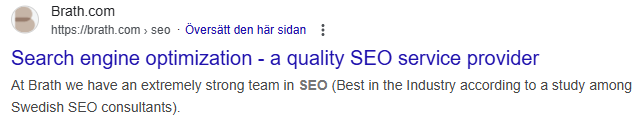
In most cases, the title tag becomes the clickable link in the search results. Sometimes, Google may replace it with text from other sources like DMOZ (an old web directory), or even rearrange the words if necessary.
Previously, the title display limit was based on character count, but now it’s based on pixel width — about 580 pixels. Wider letters like W and M take up more space than narrow ones like I and J. This makes exact character recommendations difficult. Bill Hartzer illustrates that in a funny way:
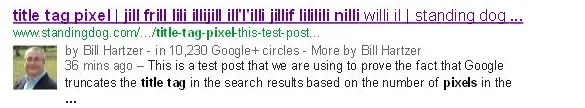
Our current SEO agency recommendation is to keep titles under 61 characters including spaces, although Google may sometimes truncate titles at around 55 characters. Tools like Screaming Frog can quickly crawl your site and identify which titles are being cut off.
Even if part of your title is truncated, words that don’t display can still influence ranking. That’s why long, keyword-rich titles sometimes perform well — though stuffing titles with excessive keywords is never advisable.
How to write a title
In your page’s HTML header (between <head> and </head>), you can define metadata that tells browsers and search engines about your document — including its title. Most modern CMS platforms have a field for entering a page title, but some may require an SEO plugin. WordPress, for example, typically uses plugins like Yoast or Rank Math for this purpose.
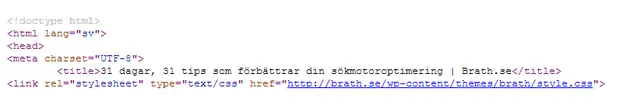
For optimal SEO, several principles apply:
- The most important keyword for the page should appear in the title. It’s extremely rare for a page to rank for a term that’s not in its title tag.
- The title should be written to attract clicks. A well-crafted title can significantly increase your click-through rate.
- Include your unique selling proposition (USP) — the main reason someone should choose you. Are your products cheaper, better, faster, or more stylish than your competitors’?
- Use a call to action (CTA). Tell visitors exactly what they can do: “Buy wood stoves online” or “Sign up for free SEO consultation.” Many missed sales happen simply because people don’t realize they can make a purchase or take action on your site.
- Finally, include your company name. A recognized brand increases click rates, and even if your brand isn’t yet well known, showing it consistently helps build recognition.
📝 Exercise
-
- Break down the title “Buy chorizo for home delivery in 20 minutes – SausageAB” into its key components
-
- Check whether your CMS allows you to edit titles on a per-page basis, or if you need a plugin
-
- Think about how you could A/B test different titles using Google Ads
Meta description
The meta description is one of the HTML meta tags found in the page header. It sits between <head> and </head> and provides a free-text summary of the page’s content. For example:
<meta name=”description” content=”Search engine optimization is a winning concept and at Brath AB we embrace it. During our first year of operation, we generated 3,500 customers for our partners.” />
For SEO professionals, this tag serves two purposes. First, it’s still useful to include your target keyword in the description. While Google officially announced in 2009 that meta keywords and descriptions do not directly influence rankings, many in the industry believe they still have indirect effects, such as improving relevance and click-through rates.
Second, and more importantly, the description often appears as the snippet text in search results. Even though not all users read it carefully, a well-written, keyword-rich description can draw attention — especially because search terms are automatically bolded. This visual cue can increase clicks by making it clear that your page matches the user’s intent.
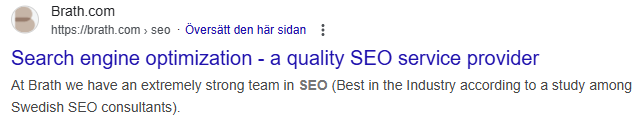
For those who do read the snippets, a compelling description provides one more chance to persuade them to click through. In short: write clear, persuasive descriptions that summarize your page accurately and encourage action.
Meta keywords
The meta keywords tag no longer plays any role in modern SEO. In the early days of search engines, webmasters could use it to list the main topics or keywords of a page. Unfortunately, it was heavily abused — people added irrelevant high-traffic terms like Madonna or Mad Men to attract visitors. Because of this manipulation, major search engines, including Google, completely ignore the tag today.
If you still choose to use it, ensure that your keywords accurately describe the specific page (not the entire website), separate them with commas, and place the tag within the HTML header. However, you can safely skip this tag — it has no measurable SEO value anymore.