
301 or not? When you should and shouldn't use redirects on your site
 Caroline Danielsson
Caroline Danielsson
SEOs love redirects (also known as reroutes, redirections… a beloved concept with many names). We often praise them as the perfect solution for “cleaning up” a website and avoiding situations where visitors end up at dead ends or outdated, irrelevant pages. But are they always necessary, or do we sometimes spend too much time setting up 301s that may not be needed?
What is a 301 redirect?
A 301 redirect is also commonly referred to as a “reroute” or “redirection.” The number 301 refers to a specific status code assigned to a URL.
- A URL that works and can be visited (like this page) returns a status code 200.
- A page that is missing, deleted, or temporarily unavailable returns a status code 404.
- A 301 status code tells browsers and search engines that the page has been permanently moved. In other words, all the content that used to be at the original URL has now moved to a new one.
Why do we use 301 redirects?
There are several reasons why we implement this type of redirect:
1. Preserve traffic – Users shouldn’t land on a 404 page if the information still exists elsewhere on the site.
2. Help search engines find the right page – Google and other search engines are informed that the content isn’t gone, just moved. This helps maintain your rankings for keywords related to the page.
3. Keep external links working – Anyone who linked to the old URL won’t have to update their site, and their links won’t lead to an error page.
4. Preserve link equity – Any SEO value the old URL had can be passed on to the new URL.
It’s point 4 that many SEOs like to emphasize—the importance of link equity being passed on to the new URL. But for nearly 100% of a URL’s “value” to carry over, there needs to be nearly 100% relevance between the old and the new page. And this is where it becomes a discussion about when it’s actually worth it.
Many people instinctively try to avoid 404s, thinking they’re a bad sign—that the site is neglected or less user-friendly. However, Google has made it clear that 404s are a natural part of the web and do not harm a site’s SEO when handled appropriately.
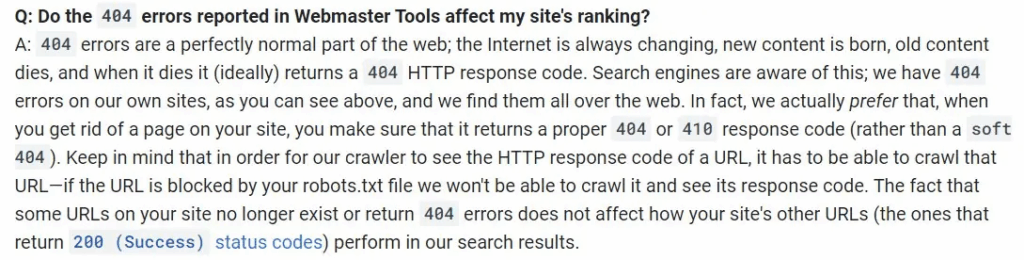
https://developers.google.com/search/blog/2011/05/do-404s-hurt-my-site
So the big question becomes: When is it worth spending time setting up a redirect, and when is it better to just leave it be?
Same content – do a 301 redirect
If you have a blog post about redirects at yourdomain.com/blog/redirects and want to move it to a new URL like yourdomain.com/redirects, you should set up a 301 redirect. It’s the exact same content, just in a different place. This gives you the best chance of retaining the ranking and link equity from the original URL.
Similar content – do a 301 redirect
Let’s say you move yourdomain.com/blog/redirects to a new URL because you’ve updated the article with fresh info. The content is still closely related, so a 301 redirect makes sense.
It can also be reasonable to redirect if the content is removed but you have other articles that touch on the same topic. The relevance won’t be as strong, but some link equity might carry over. Ranking, however, depends on how well the new page matches the original keywords.
Content removed – skip the 301 redirect
If the content is completely removed from the site, and there’s no relevant page to send users to, it’s better to not redirect at all. Otherwise, you risk frustrating users who end up on pages that have nothing to do with their original click.
This often happens with out-of-stock products. For example, redirecting a discontinued product to a category page may seem logical—but as a user, would you appreciate landing on a product list instead of the item you were interested in?
The same goes for redirecting one product to a similar one. If the difference is minor (like color or size), it might be okay. But if a user clicked on a red fire truck and ends up on a page for a police car, it’s not the same product—and that mismatch hurts user experience.
Different alternatives to redirects
When content has been removed from your site, there are several ways to handle the URL. Which method works best depends a bit on your site setup and how much time and effort you can (and want to) invest.
Option 1 – Remove completely with a 404 status code
When the content is gone, it’s often a better option to let the page return a 404 status – meaning the product page no longer exists. A 404 page can actually be designed to be very user-friendly (but that’s a topic for another article). However, you can read more about it here.
Option 2 – Keep it live with a 200 status code
Another good alternative, especially for product pages, is to let the page remain live with a 200 status, but clearly mark the product as out of stock or discontinued. Add links to similar products the visitor might like — this increases the chance they’ll stay on your site and buy something else.
If the product was popular, it might still bring in traffic for a while — and you don’t want to lose that. Once traffic starts to drop off, you can safely remove the old product page and let it return a 404.
Hopefully, this guide will come in handy the next time you need to decide whether to remove or redirect a page. Of course, there are always exceptions — but these can serve as solid guidelines for how to handle URLs and content on your site!