
Just like in many other industries, you need tools to do your job to some extent. There’s a wide range of SEO tools to choose from, and many of them can be quite expensive. That’s why we’d like to share a few tips on tools you can use entirely or partially for free.
Many of these tools you’re probably already familiar with if you have experience with SEO, but since this article is also aimed at beginners, we’ll include as many as possible.
Start with these
Let’s begin with the most fundamental tools—ones we believe everyone who wants insight into how a website is performing should be using. These are Google’s own tools, and both are completely free.
Google Analytics
Google Analytics is perhaps the most well-known tool on this list. This powerful platform helps you monitor traffic, user behavior, and conversion data on your site. By understanding how visitors interact with your content, you can make data-driven decisions to improve it—and steer your efforts in the right direction.
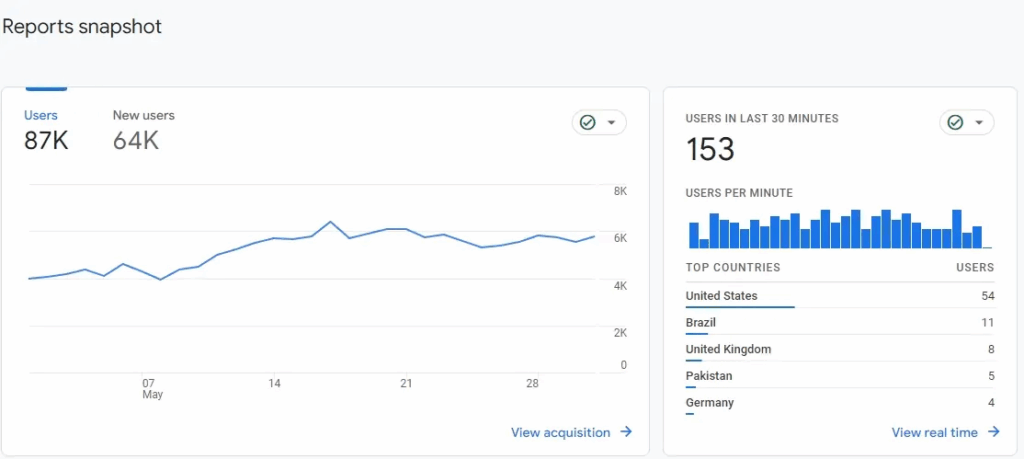
Google Search Console
Google Search Console is another key tool from Google that offers insights into how Google views your site. It helps you identify technical issues, monitor search performance, and understand which search queries are driving traffic to your site.
SEO tools with free versions
As we mentioned at the beginning, most tools that provide more data and deeper insights usually come with a price tag. What many people don’t realize is that some of these tools can be used for free—albeit with limited functionality.
Ahrefs Webmaster Tools
Ahrefs is a popular SEO tool that offers comprehensive features for analyzing and optimizing your website. With its free version, Ahrefs gives users a basic overview of their site’s performance and how it stacks up against competitors.

With Ahrefs’ free version, you can gain insights into SEO metrics such as Domain Rating (DR), the number of backlinks, and your site’s organic search traffic. You can also see which keywords your site ranks for and get an overview of their search volumes.
Another useful feature in Ahrefs’ free version is the ability to run a site audit or “health check” to identify technical issues on your website. This helps improve your site’s performance and visibility in search engines. You can even schedule regular crawls—such as every Sunday—so you receive a fresh health report each week.
While the free version of Ahrefs has its limitations compared to the paid version, it still provides valuable insights and tools to help you get started with optimization. It’s a great way to build a foundational understanding of your site and your competition—without having to commit to a paid subscription.
It’s also worth mentioning that SEMrush offers a similar setup that’s worth checking out.
Screaming Frog
Screaming Frog is a crawler that can scan your website and uncover technical issues that might not be visible on the surface—and would be much more time-consuming to find manually, especially at scale.
Limitations
Naturally, the free version of Screaming Frog comes with some limitations, but it’s still highly useful. Let’s rip the band-aid off: the biggest drawback is that it will only crawl up to 500 URLs. This can be an issue if you’re analyzing larger websites, which is quite common. However, if your site is smaller than that, the free version can take you a long way.
What can you do with Screaming Frog’s free version?
One particularly handy feature is the ability to analyze titles, headings, and meta descriptions for every URL. This is especially useful when you want an overview of your site ahead of, for example, a keyword analysis. Beyond that, you can identify duplicate pages, redirects, broken links, and check status codes on a URL-by-URL basis. In short, it’s a great tool for conducting a more technical audit of your site.
Link Intersection (domainstats.com)
Link Intersection is a simple tool that can help you discover link-building opportunities. You use the tool by entering a few of your competitors along with your own website. The tool then generates a list of sites that link to your competitors—but not to you. In other words, it gives you a list of relevant websites where it might be worthwhile to try and get a link to your own site.
If you’re using the free version of the tool, you’re limited to 10 credits per day. Each competitor you include in a search uses up one credit. You can find the tool here.
Completely Free SEO Tools
Google SERP Snippet Optimization Tool
SERPsim is a very simple yet useful tool that’s completely free to use—with no strings attached. So, what is it for? The short answer is: it helps you measure the length of your title, URL, and meta description.
By previewing how your snippet will appear in Google’s search results, you can make sure your metadata isn’t being cut off and is optimized to attract clicks. It’s a small tool, but very handy when refining your on-page SEO.
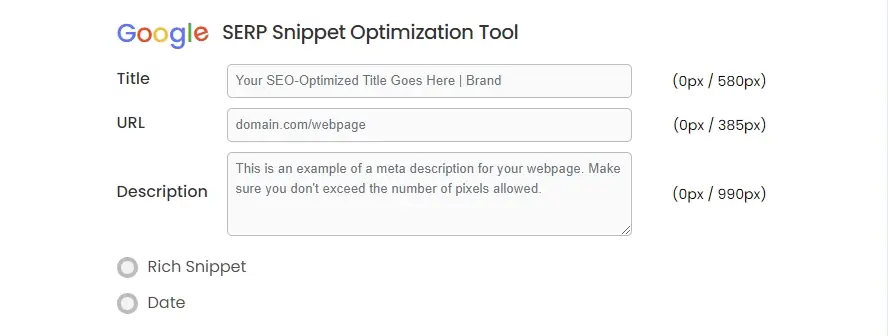
This is useful when you want to check whether a title or meta description is too long (or too short). You simply paste your masterpiece of a title or meta description into the tool, and it gives you a preview that simulates how it would appear in the search results.
PageSpeed Insights
PageSpeed Insights is a completely free tool used to measure and analyze your site’s performance and speed. It gives you insights into how quickly your site loads and highlights areas for improvement. In other words, it’s a useful tool when you want to focus on factors that impact user experience—such as cumulative layout shifts.
By entering the URL of a page, you’ll get a score from 0 to 100, where a higher score indicates better performance. The tool runs an analysis and provides detailed information on factors affecting page speed, including image compression, caching, file minification, and resource handling. While you can check much of this in Google Search Console, PageSpeed Insights is a great alternative—especially if you don’t have access to GSC or want to check competitor sites.
Hope you found something useful!
With so many tools available today, choosing the right ones can be overwhelming—especially when you’re trying to find something worthwhile among the free options. That said, we hope you found a new addition to your SEO toolbox that won’t break the bank!
