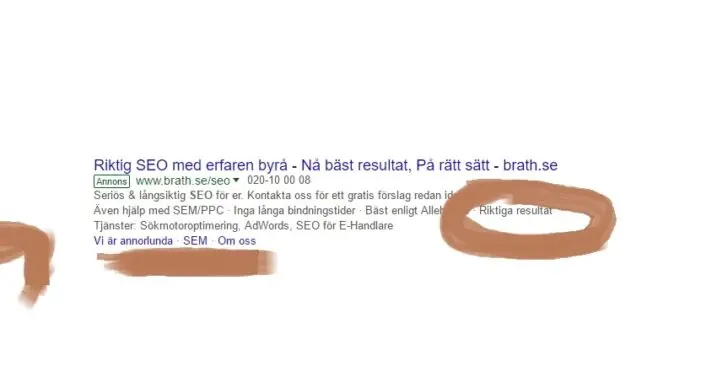
Ad extensions are exactly what they sound like — additions to your ad that appear alongside your ads when your keywords trigger a search. There are many extensions you can use, and here we’ll describe the most common ones. Sometimes it can also be hard to know which ones suit your specific industry or business, and why you should use them. We’ll break that down too.
Why should you use ad extensions?
The answer is simple: Because it pays off.
Ad extensions are part of Google’s ad ranking system, just like bids and quality scores. Google rewards ads that have extensions in various ways. Above all, ad extensions increase your CTR (click-through rate). Ads that are bigger, as they become with different extensions, and that provide users with more information generally get clicked more often than those without. A higher CTR can in turn lead to a better quality score, and a better quality score can lead to a lower cost per click. Hence the profitability.
A rule of thumb for extensions where you can have several, like sitelink extensions, is to have at least four. Another tip is to add ad extensions at the ad group level so they are as relevant as possible to what the user is searching for.
Do ad extensions show every time my ads appear?
The answer is simple: No. Extensions only show if your ad rank is high enough. That means, for example, if you have a low quality score or too low a bid — the chances that your extensions show next to the ad are smaller.
Which ad extensions suit my industry and business?
The best answer here is to test and see. Better more than fewer, and keep track of how your extensions affect your visibility and CTR. Also, think carefully about your advertising goals. Do you want to encourage users to call you? Then call extensions are important. Want to attract users to your physical store? Then location extensions are important. Want to sell products from your e-commerce site? Then sitelink extensions combined with callout extensions are more important. And so on.
Below are the most common ad extensions in our view to help you figure out which ones suit you best. You can find all available ad extensions here.
Sitelink Extensions
These are links under your ad that you can direct users to different places on your site. For example, if someone searches for books, these could be categories of books or the best-selling books right now. If you want to generate leads instead, a link to your “Contact Us” page is good here.
Callout Extensions
Shown as descriptive, short phrases below your ad. Perfect for USPs like free shipping or how quickly you respond to inquiries. This extension is also great to use if you have special offers right now — you can show those here.
Call Extensions
With this, your phone number appears next to your ad. If the user is on a mobile device, the phone number is clickable.
Location Extensions
Here you can show where your physical store(s) or office(s) are located. Simply the address you want to show to help users find you.
There are two relatively new extensions in Google AdWords that we also want to cover.
Structured Snippet Extensions
Displayed as descriptive text below the ad, similar to callout extensions. The difference is that they have an informative “header” beforehand, chosen from preset options like “Categories,” “Brands,” “Destinations,” or “Services.” You can simply show what you offer on a broader scale than with other extensions. Take a look at the options in AdWords and see if any suit your business.
Price Extensions
Rolled out in March 2017, this is the newest extension. Here you can show starting prices for your products related to what the user is searching for. These also link directly to the specific product on your site.
