
Google has announced that they will start tagging images so you can know whether the image is AI-generated or not. This seems to be another step towards building trust and providing transparency to users.
AI image generation is pretty cool and, above all, easy! You don’t need to know advanced editing software like Photoshop or be an artist to create images. Below, I’m sharing an AI-generated image of me as a hobbit, which took about a minute to make. Note that it obviously took quite a bit of artistic freedom with my appearance and the number of piercings (compare it to my profile picture above!).

If you spend more time than I can manage, these images can become much better and more realistic. You can also give instructions to create entirely custom images, such as coming up with a new product. And with the help of AI, it’s never been easier to edit images and twist reality to suit your desires. It’s becoming increasingly difficult to tell which images on the internet are “genuine” and which are entirely AI-generated.
Why is Google starting to tag images?
Earlier this year, Google decided to join C2PA – the Coalition for Content Provenance and Authenticity. The coalition aims to create global standards for transparent digital content. These are several nice, somewhat vague terms that can be summarized: Google’s motivation is to build more trust in what they show in search results:
“This kind of information helps our users make more informed decisions about the content they’re engaging with — including photos, videos, and audio — and builds media literacy and trust.“
I think their decision to tag images is fundamentally good – I want to be sure of what type of image I’m looking at. So, moving forward, you’ll be able to see if an image is tagged as AI-generated, taken with a camera, or edited using some type of AI editing software. This will also apply to images used in Google ads, such as ads/banners on YouTube.
When will this happen?
As mentioned, this feature is on its way and has not yet been launched. To enable this, Google needs to create a new place where you can find this information. Right now, it seems that the information will be available under the “About this image” section, which you can access by clicking on the three dots in Google Image Search:
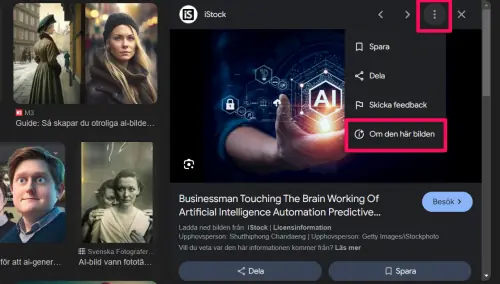
You will therefore need to look up the information for each image, but it’s a step in the right direction. It gives us as users an opportunity to be more critical of image content, even though very few will use it on a daily basis. And I believe in the future, this will be clearly displayed under every image.
