
The analysis is the foundation of the work. It doesn’t always have to be done first, because a good SEO analysis is sometimes carried out continuously as more information becomes available over time. However, to get started, there are a number of things I always look at, which I’ll describe here.
The very first place I start is by thoroughly going through the site’s Google Analytics. The name alone suggests that it’s a cornerstone of any SEO analysis. At this initial stage, I primarily look for potential. By examining the long tail among product pages or articles (depending on the type of site), I try to identify low-hanging fruit—areas where we can strengthen the site by improving navigation and structure.

I usually start here by looking at landing pages—identifying which pages drive traffic and which don’t. If large parts of the product catalog aren’t generating their own traffic, there may be good reasons to reflect on why. Ideally, every page on the site should be able to stand on its own and generate its own customers. That’s obviously a utopia, but it can be a goal to strive toward.
Every page has the potential to rank for a number of keywords—does the site make the most of that potential?
Another interesting aspect is pages that do drive traffic but perhaps aren’t holding optimal positions. Are there pages that could be improved just slightly and climb a few positions as a result? Whether it’s moving from the second page to the first, or from third to second place in the rankings, it can result in a significant traffic increase.
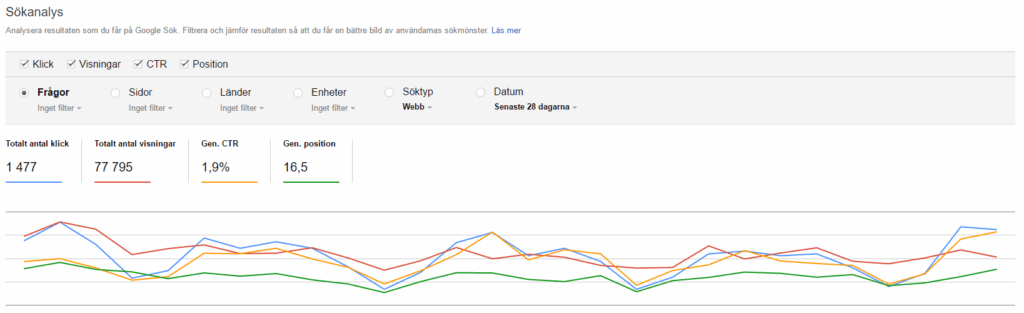
Search Console can be a useful tool here (and it can of course be connected with Analytics as well), since we no longer get accurate keyword data. Keep in mind that Search Console data is a bit shaky—it shows clicks rather than visits, for example (which are actually two very different things). That doesn’t matter too much at this stage, though, because we’re looking for good ideas, not exact measurements.
Keyword Planner
The next step is to use the Keyword Planner. Use the insights from Analytics along with your knowledge of the site’s content to identify the right keywords for the various pages. Think of the homepage as being best suited for the most general keywords, category pages for slightly more specific ones, and product pages/articles acting as landing pages for very specific search queries.
An example could be: Cars for the homepage, Volvo for the category page, and Volvo XC90 for the product page.
Once you’ve gathered all potentially interesting keywords for each section (Excel is your best friend here), it’s time to make your selections. We won’t go into detail here on how to choose keywords, as that would make the post too long, but remember that they should closely relate to your product and have a meaningful search volume.
Search volumes in Keyword Planner can be a bit tricky nowadays if you’re not also advertising. Google has chosen to display ranges like 100–1,000 searches per month instead of more “precise” numbers for most users who aren’t advertisers.
On-Page/On-Site Analysis
The next step is what we somewhat loosely refer to as an On-Page Analysis. The looseness comes from the translation from English, where the term typically refers to the analysis of a specific page on a site, whereas in Sweden we often use it to mean an SEO analysis of the entire website.
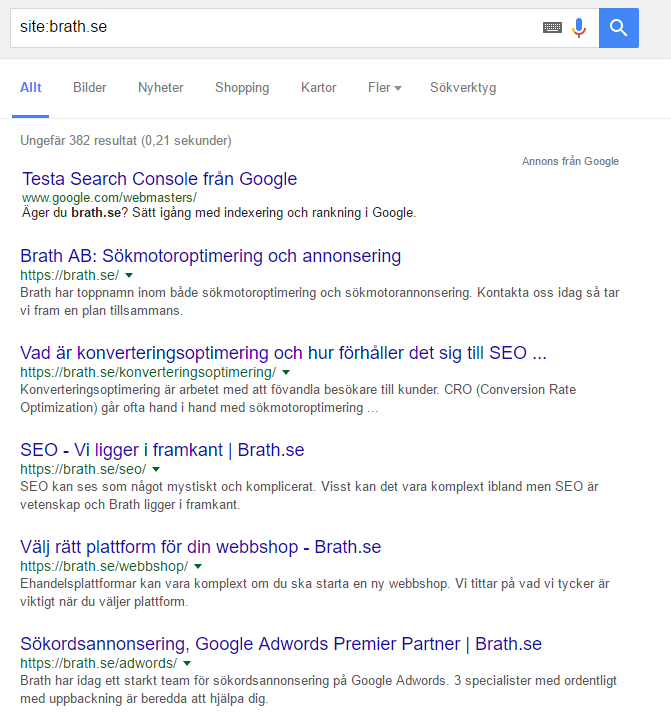
There are a huge number of factors to consider when it comes to a website’s structure, but to gain a basic understanding of what needs to be done, it really comes down to two main tasks. The first is to ensure that indexing and crawling of the site are working properly. Here, Google Search Console is extremely useful, but you can also make use of a regular site: search in the search bar. Combined with checking Google’s cache (or using “Fetch as Google” in GSC), you can uncover a lot of valuable information.
Make sure everything is being indexed properly and appears correctly in Google’s cache. There are many reasons why things can go wrong here, and I’ll mention a few common ones that are relatively easy to fix.
- Noindex tags
- Incorrect Robots.txt
- Non-search engine-friendly navigation, such as JS or Flash
- Incorrect canonical tags
- Wrong server responses (e.g., 500 when it should be 200)
- Complicated URLs (with # or session IDs)
- Text as image (an image of text instead of actual HTML text)
There are of course more, but these are all, most of the time, very easy to fix. If all of these are correct but the site is still not being indexed properly, meaning some parts are never crawled by Google or are crawled very infrequently, it might be time to review the site’s structure and hierarchy.
Is the most important content linked from the homepage, and can you navigate to every individual page on the site via regular links?
A quick fix could be to upload an XML sitemap to Search Console, so check if one exists.
For more reading on indexing, check out Google’s: Get your content in Google.
Focus
The second important part of the analysis work is to determine if all pages are directed toward their respective keywords. For a website to rank for important keywords, it’s not enough for it to be indexed well. Google also needs to understand, without a doubt, which keywords the site is trying to rank for. Several factors influence this, and the first thing we’ll go through is the website’s structure.
A website needs a natural division. If the site is larger than just a handful of pages, this is almost always easiest to achieve with categories. Each page falls into a category and thus receives the correct links from the right pages on the site. In the past, many SEO experts recommended that as many pages as possible should be linked from the homepage, but this isn’t a very good solution. If the problem is indexing, this can be fixed with similar methods, but it makes the site unclear for search engines regarding content.
Does the site have a well-thought-out and structured order for all pages? If not, how can you create that?
The next step is to carefully examine the internal links. Here, it’s important to be clear, but not spammy. Often, the clearer you are, with anchor text for example, the better the result. However, don’t overdo it with large text blocks in the footer filled with links.
Afterward, the major task is to go through the subpages on the site. Do the pages have the correct titles, headings, enough high-quality and unique text, images, the correct Alt-text for the images, and everything else that pertains to On-Page SEO? Depending on the size of the site, this may need to be done more or less automatically.
Final checks
There are some other direct errors, from a search engine perspective, that can cause issues. We’ve touched on a few earlier, such as a faulty Robots.txt. It may be worth crawling the site with an SEO spider (Screaming Frog is used here at the office) to find broken links, broken redirects, and similar issues.
