
At the beginning of every SEO project, there are 8 actions I always take to make a diagnosis. It’s only after these that I actually begin the SEO work.
A big part of the job when doing SEO is actually understanding what the site’s problem is. Many SEO specialists start implementing changes that might be good in general, but aren’t addressing the actual issue of this specific site. To build an understanding of what’s really going on with the site, I usually start with the following 8 actions:
- Check the robots.txt file to make sure nothing important is being blocked and that there’s a reference to the sitemap. You can find it at yoursite.com/robots.txt. What you should look for is
Disallow:and ensure there’s nothing listed that you actually want to appear in search results. - Look for serious errors in Search Console. I mainly check for indexing issues here. Start with the ‘Pages’ view and look primarily for ‘Crawled – currently not indexed.’ The second place to check is under Settings > Crawl Stats. Here, you can actually see how Google has crawled the site.
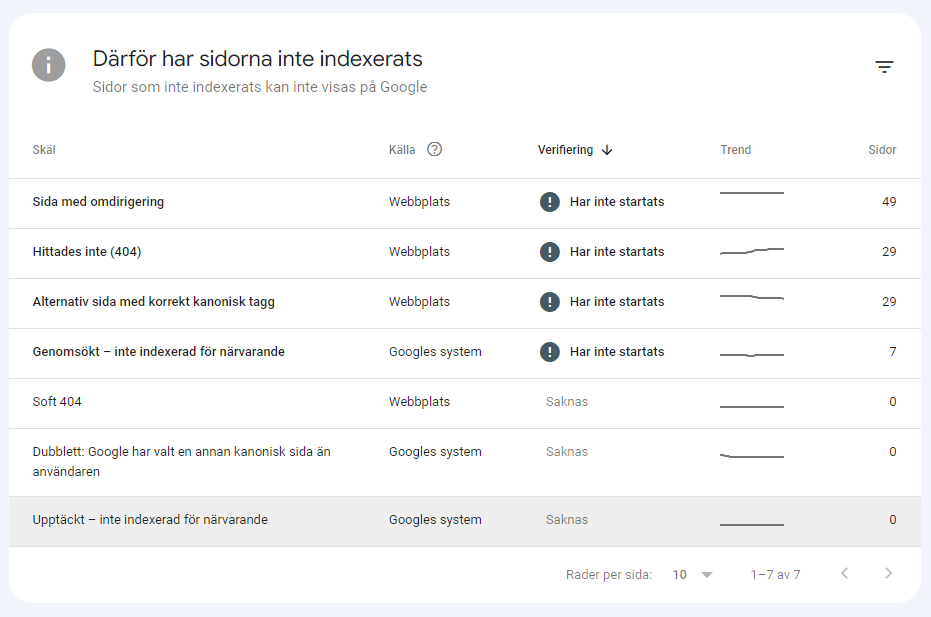
- Check the source code. Right-click on the site and choose ‘View page source.’ Depending on how it’s built, it can look very different, but a good way to not get overwhelmed is to use search (Ctrl-F) and look for
noindex,canonical, and, where appropriate,hreflang. Make sure nothing is pointing in a strange direction. - Make sure nothing has been moved without a 301 redirect or that nothing else catastrophic has happened. Use Ahrefs, Sistrix, or another tool to look for events in the site’s history. Look for major drops in traffic. Check that links pointing to the site aren’t returning 404 errors.
- Go back to Search Console and check how the page renders. You’ll find the feature under ‘URL Inspection.’ Make sure that everything that should be on the page is actually there.
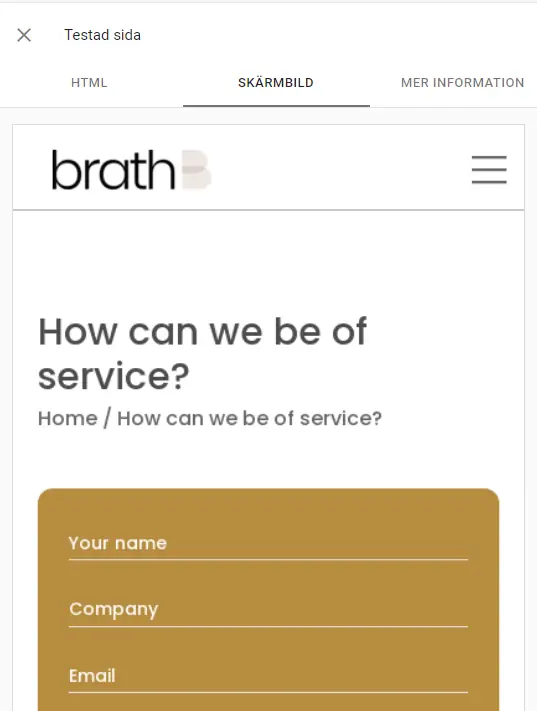
- Check the link profile. Use a link tool—Ahrefs or Majestic are my go-tos. First, look for signs of excessive spam. Every site that gets big enough will attract a certain number of automated links, but if it becomes overwhelming, it can cause problems. You’ll recognize them when you see them. The second thing I look at is anchor text distribution. If pages on the site have too high a proportion of commercial anchor text—especially exact-match—it might be time to take action.
- Test the content. Try searching for lines from the content on Google. Is it your site—and only your site—that shows up with that content?
- Look for problematic URLs. A common issue on many sites is the creation of duplicate pages in one way or another—this can happen through filters, incorrect links generating unwanted pages, or a number of other reasons. Click around the site and see if you end up on URLs that raise red flags. You can also look for these using a site: search on Google.
It’s after this that I usually start the actual work.
If everything checks out, I typically begin with PageSpeed Insights and a thorough on-page audit—titles, headers, meta descriptions, content, alt text, and so on.
