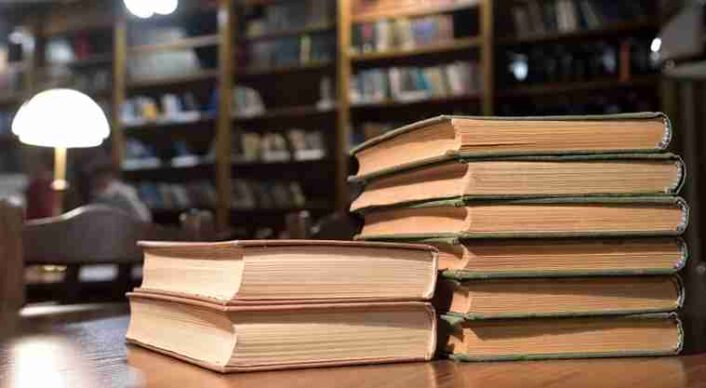
SEOlytics is an SEO analysis tool that we at Brath use quite frequently. It has several features that are particularly interesting, and I thought we’d show you how you can use SEOlytics to analyze your competitors’ SEO.
The main thing SEOlytics does, in my opinion, is gather data from over 1 million Swedish search results. In these search results, they track all the sites that appear. This means you can get information about a site’s general visibility in search results in a very smooth way.
SEOlytics calculates all these positions into a value they call SVR. It’s far from an exact measure of visibility, but it gives a good indication. They weigh all your positions in SVR, taking into account the number of searches for those terms and the cost if you were to advertise on them. A keyword with many searches and a high Adwords price will have a significant impact on the value, while a keyword with few searches or a low price will contribute less.
Example, Analysis of Brath’s SEO Optimization
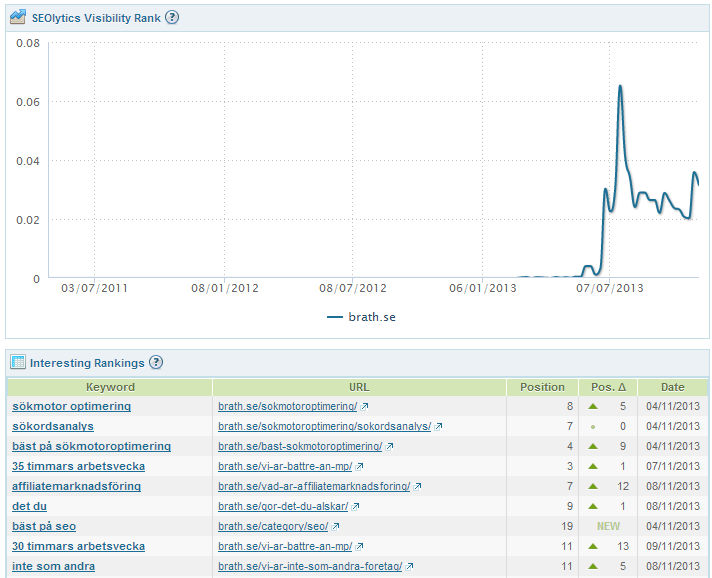
The very first thing we usually look at is the general graph that comes from this SVR value to get a historical overview. One thing that is very clearly visible is the Panda and Penguin filters. If you spot a significant drop in the SVR, you can match the date (Moz has a good compilation) with the updates of these filters and quickly form an opinion. If the date the site dropped matches with the Penguin update, you can be quite certain that it’s a filter affecting the site.
Find golden opportunities
Since you can sort by search volume or cost-per-click, you can identify terms your competitors are willing to invest heavily in. By using the Organic Rankings tab, you’ll find all the keywords SEOlytics tracks where your competitor appears. You can sort by keywords where they have first-page rankings, top three, or why not look at the keywords they rank on page two. Essentially, this gives you a quick overview of all the positions that drive traffic to your competitor.
The easiest way to handle this information is often simply to mimic them. If it’s profitable for your competitor, it’s likely profitable for you too—just make sure to target the same keywords. Keywords with high volume and high click cost are usually extremely profitable for the SEO professional.
Use Their PPC Data
One of the coolest features of SEOlytics is that it also collects data on everyone’s ads. Not only can you see which keywords your competitors are advertising on (under the Domain Ads tab), but you can also see the search volume, approximate cost, and even the ad headline they are using.
A good way to start here is to find the keywords they are visible on that have high search volume and low cost. Not all of these will be great, but you can find neglected keywords that others haven’t yet discovered, and simply build landing pages for these, then optimize them. It’s a quick way to drive large amounts of traffic to your site—and if you find good keywords, it can be highly profitable.
Try it for free
You can try SEOlytics for free, and you can find it here. It’s a tool we highly recommend, and it will provide you with greater insights and certainly help you make better SEO decisions.
