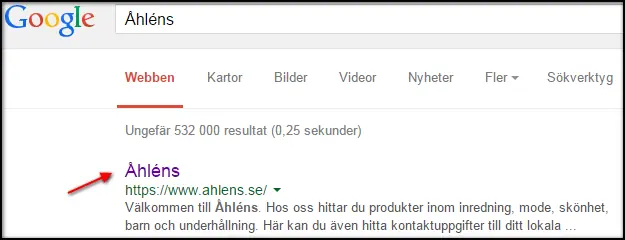
A common question we at Brath often get is why Google doesn’t show the titles that are on the website in the search results. There can be many reasons for this, and here we clarify what you can do to get Google to display the most relevant titles possible in the search results.
When you perform a search on Google, sometimes the titles shown in the search results are not the same as those on the websites. An example of this can be seen if we search for Åhléns.
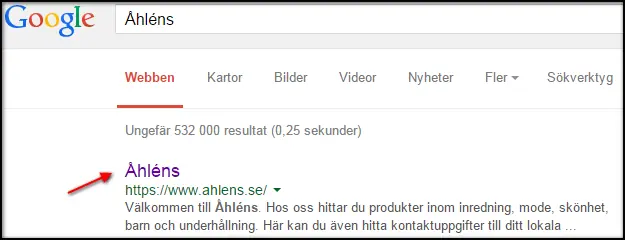
Title for the search ‘Åhléns’ on Google
When checking the title of the page, it shows the following: Ahlens.se – Google has chosen to rewrite the title in the search results. In this case, as shown in the image, it worked well because Google retrieved the company name, which is relevant. However, in some cases, this can go wrong, and here we will list some actions you can take to prevent Google from rewriting the title for your most important keywords and phrases. The advantage is that you gain greater control over what is presented in the search results, allowing you to influence the first impression a potential visitor gets of your site.
List of actions to get relevant titles in search results
- Make sure the titles are a maximum of 61 characters. Google prefers short titles that directly show what the page is about.
- The titles should accurately describe the content of the page.
- Put the most important information first in the titles.
- Ensure there are no duplicate titles on multiple internal pages.
- Avoid stuffing keywords; make the title properly readable.
- Avoid unnecessary text, such as: ‘A site about…’
- Ensure that all other information related to the page is correct and relevant. This can include breadcrumb menus and internal anchor texts pointing to the page, for example.
Even if you have relevant titles that accurately describe the content of the page, Google may still rewrite the titles. However, it is usually minor adjustments Google makes to the titles if you have a well-optimized site. An example is that they may add the site or company name to the title.
Another reason the page title may not change could be that Google has not yet crawled the site and picked up the changes made. Two simple and quick tips to get Google to crawl your site frequently are to internally link to the pages and upload a sitemap in Google Search Console.
